mostafa .H
2018-12-10 17:40:14 UTC
I asked a question in this StackOverflow question
<https://stackoverflow.com/questions/53701228/wsgi-module-not-found-on-windows>,
Please take a look and if you're able to answer it please help me.
this is the question for ones who don't access to StackOverflow:
After installing the *mod_wsgi* with pip correctly, and inserted its config
related stuff to the *http.conf (apache)*. The wsgi_module was loaded
successfully as shown in the log below:
*[Mon Dec 10 10:39:39.048697 2018] [wsgi:info] [pid 16708:tid 692]* mod_wsgi
(pid=16708): Python home
c:/users/.../appdata/local/programs/python/python37.
*[Mon Dec 10 10:39:39.048697 2018] [wsgi:info] [pid 16708:tid 692]* mod_wsgi
(pid=16708): Initializing Python.
*[Mon Dec 10 10:39:39.081683 2018] [wsgi:info] [pid 16708:tid 692]* mod_wsgi
(pid=16708): Attach interpreter ''.
*[Mon Dec 10 10:39:39.084682 2018] [wsgi:info] [pid 16708:tid 692]* mod_wsgi
(pid=16708): Adding 'E:/projects/python/...' to path.
*[Mon Dec 10 10:39:39.089662 2018] [wsgi:info] [pid 16708:tid 692]* mod_wsgi
(pid=16708): Imported 'mod_wsgi'.
But at the apache modules, the wsgi_module says *No module file* as shown
in the picture below:
[image: enter image description here] <Loading Image...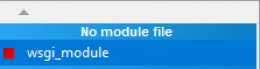 >
>
And when I click on the *wsgi_module*, this output is displayed:
There is 'LoadModule wsgi_module modules/mod_wsgi.so' line in httpd.conf
file but there no 'mod_wsgi.so' file in apachex.y.z/modules/ directory.
It is my http.conf lines which are associated with the mod_wsgi:
LoadFile "c:/users/.../appdata/local/programs/python/python37/python37.dll"LoadModule wsgi_module "c:/users/.../appdata/local/programs/python/python37/lib/site-packages/mod_wsgi/server/mod_wsgi.cp37-win_amd64.pyd"WSGIPythonHome "c:/users/.../appdata/local/programs/python/python37"WSGIPythonPath "E:/projects/python/..."WSGIScriptAlias /scripts "E:/projects/python/.../.../wsgi.py"
DocumentRoot "E:\\projects\\python\\...\\...\\..."<Directory "E:\\projects\\python\\...\\...\\...">
<Files wsgi.py>
Allow From all
</Files>
#
# Possible values for the Options directive are "None", "All",
# or any combination of:
# Indexes Includes FollowSymLinks SymLinksifOwnerMatch ExecCGI MultiViews
#
# Note that "MultiViews" must be named *explicitly* --- "Options All"
# doesn't give it to you.
#
# The Options directive is both complicated and important. Please see
# http://httpd.apache.org/docs/2.4/mod/core.html#options
# for more information.
#
Options +Indexes +FollowSymLinks +Multiviews +ExecCGI
#
# AllowOverride controls what directives may be placed in .htaccess files.
# It can be "All", "None", or any combination of the keywords:
# AllowOverride FileInfo AuthConfig Limit
#
AllowOverride all
Allow From all
#
# Controls who can get stuff from this server.
#
# onlineoffline tag - don't remove
Require local</Directory>
<https://stackoverflow.com/questions/53701228/wsgi-module-not-found-on-windows>,
Please take a look and if you're able to answer it please help me.
this is the question for ones who don't access to StackOverflow:
After installing the *mod_wsgi* with pip correctly, and inserted its config
related stuff to the *http.conf (apache)*. The wsgi_module was loaded
successfully as shown in the log below:
*[Mon Dec 10 10:39:39.048697 2018] [wsgi:info] [pid 16708:tid 692]* mod_wsgi
(pid=16708): Python home
c:/users/.../appdata/local/programs/python/python37.
*[Mon Dec 10 10:39:39.048697 2018] [wsgi:info] [pid 16708:tid 692]* mod_wsgi
(pid=16708): Initializing Python.
*[Mon Dec 10 10:39:39.081683 2018] [wsgi:info] [pid 16708:tid 692]* mod_wsgi
(pid=16708): Attach interpreter ''.
*[Mon Dec 10 10:39:39.084682 2018] [wsgi:info] [pid 16708:tid 692]* mod_wsgi
(pid=16708): Adding 'E:/projects/python/...' to path.
*[Mon Dec 10 10:39:39.089662 2018] [wsgi:info] [pid 16708:tid 692]* mod_wsgi
(pid=16708): Imported 'mod_wsgi'.
But at the apache modules, the wsgi_module says *No module file* as shown
in the picture below:
[image: enter image description here] <Loading Image...
And when I click on the *wsgi_module*, this output is displayed:
There is 'LoadModule wsgi_module modules/mod_wsgi.so' line in httpd.conf
file but there no 'mod_wsgi.so' file in apachex.y.z/modules/ directory.
It is my http.conf lines which are associated with the mod_wsgi:
LoadFile "c:/users/.../appdata/local/programs/python/python37/python37.dll"LoadModule wsgi_module "c:/users/.../appdata/local/programs/python/python37/lib/site-packages/mod_wsgi/server/mod_wsgi.cp37-win_amd64.pyd"WSGIPythonHome "c:/users/.../appdata/local/programs/python/python37"WSGIPythonPath "E:/projects/python/..."WSGIScriptAlias /scripts "E:/projects/python/.../.../wsgi.py"
DocumentRoot "E:\\projects\\python\\...\\...\\..."<Directory "E:\\projects\\python\\...\\...\\...">
<Files wsgi.py>
Allow From all
</Files>
#
# Possible values for the Options directive are "None", "All",
# or any combination of:
# Indexes Includes FollowSymLinks SymLinksifOwnerMatch ExecCGI MultiViews
#
# Note that "MultiViews" must be named *explicitly* --- "Options All"
# doesn't give it to you.
#
# The Options directive is both complicated and important. Please see
# http://httpd.apache.org/docs/2.4/mod/core.html#options
# for more information.
#
Options +Indexes +FollowSymLinks +Multiviews +ExecCGI
#
# AllowOverride controls what directives may be placed in .htaccess files.
# It can be "All", "None", or any combination of the keywords:
# AllowOverride FileInfo AuthConfig Limit
#
AllowOverride all
Allow From all
#
# Controls who can get stuff from this server.
#
# onlineoffline tag - don't remove
Require local</Directory>
--
You received this message because you are subscribed to the Google Groups "Django users" group.
To unsubscribe from this group and stop receiving emails from it, send an email to django-users+***@googlegroups.com.
To post to this group, send email to django-***@googlegroups.com.
Visit this group at https://groups.google.com/group/django-users.
To view this discussion on the web visit https://groups.google.com/d/msgid/django-users/7775a8fc-0a19-40fd-ae2b-3b50e561dc41%40googlegroups.com.
For more options, visit https://groups.google.com/d/optout.
You received this message because you are subscribed to the Google Groups "Django users" group.
To unsubscribe from this group and stop receiving emails from it, send an email to django-users+***@googlegroups.com.
To post to this group, send email to django-***@googlegroups.com.
Visit this group at https://groups.google.com/group/django-users.
To view this discussion on the web visit https://groups.google.com/d/msgid/django-users/7775a8fc-0a19-40fd-ae2b-3b50e561dc41%40googlegroups.com.
For more options, visit https://groups.google.com/d/optout.